Founder & Board Member at PRNEWS.IO, content marketing platform helping brands be mentioned in online media. Official Member at Forbes Business Council
Free Media Plan Templates [Google Sheets]
Nov 16, 2024
Looking to organize your advertising campaigns? These free media plan templates are perfect for digital marketers, media managers, and planners. They're frameworks to help you manage your paid media. They cover budgets, ad placements, and messaging.
On this page, you’ll find four different media plan templates (with Google Sheets formulas), both with and without sample data.
These include:
An annual media plan,
An advertising media plan,
A digital marketing media buying plan,
A media plan presentation, and
A one-page media plan.
Plus, you’ll get tips on creating a solid media plan.
Paid Media Plan Template
Download a Sample Paid Media Plan Template for Google Sheets
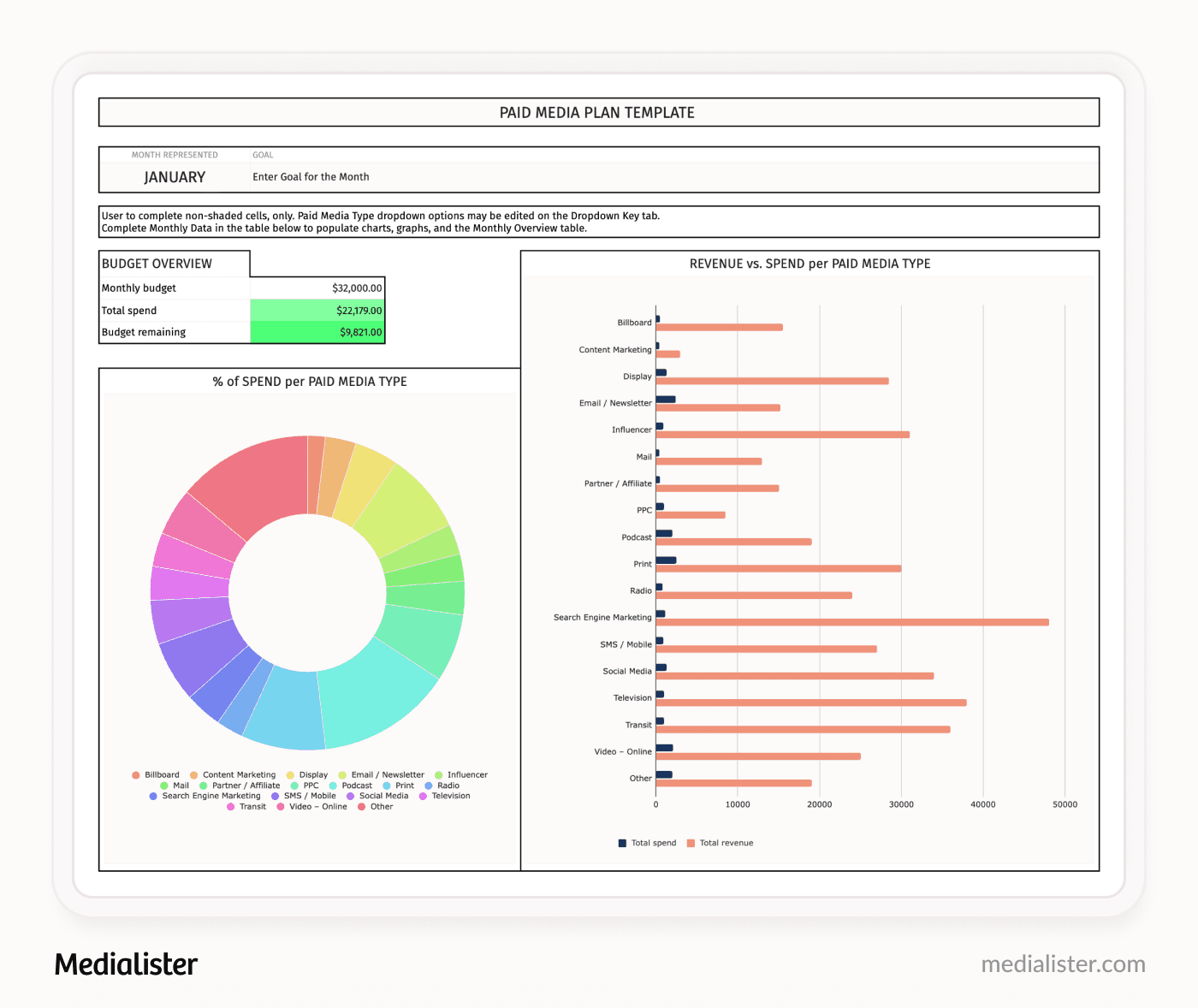
This paid media template (available with or without sample data) helps you track and organize your media buying and planning. Set your campaign’s budget, outline each media type, and see exactly what you’re spending. The built-in framework keeps your strategy on track. It helps organise your goals, media channels, and budget, saving you time and effort.
Want more resources? Check out our free social media marketing plan templates!
Annual Media Plan Template
Download a Sample Annual Media Plan Template for Google Sheets
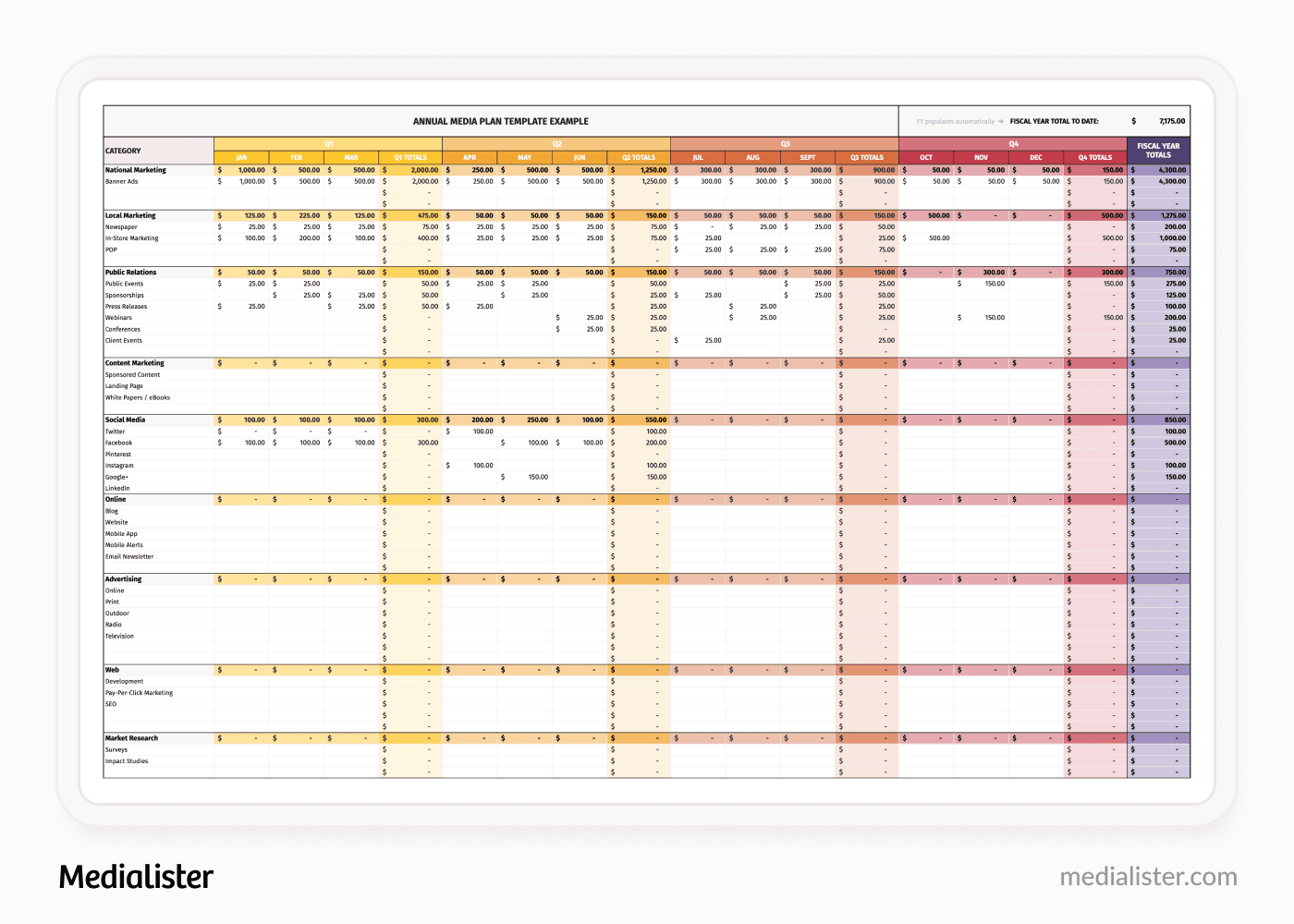
A good paid media plan does four things. It reaches the right audience. It sends clear messages. It uses the budget wisely. And it meets your marketing goals. This easy-to-use annual media plan template helps you. It lets you plan and monitor your media activities for the whole year, using either the version with or without sample data. It will align your marketing efforts with long-term goals.
For keeping your marketing on schedule, our free marketing calendar templates can help.
Advertising Media Plan Template
Download a Sample Advertising Media Plan Template for Google Sheets
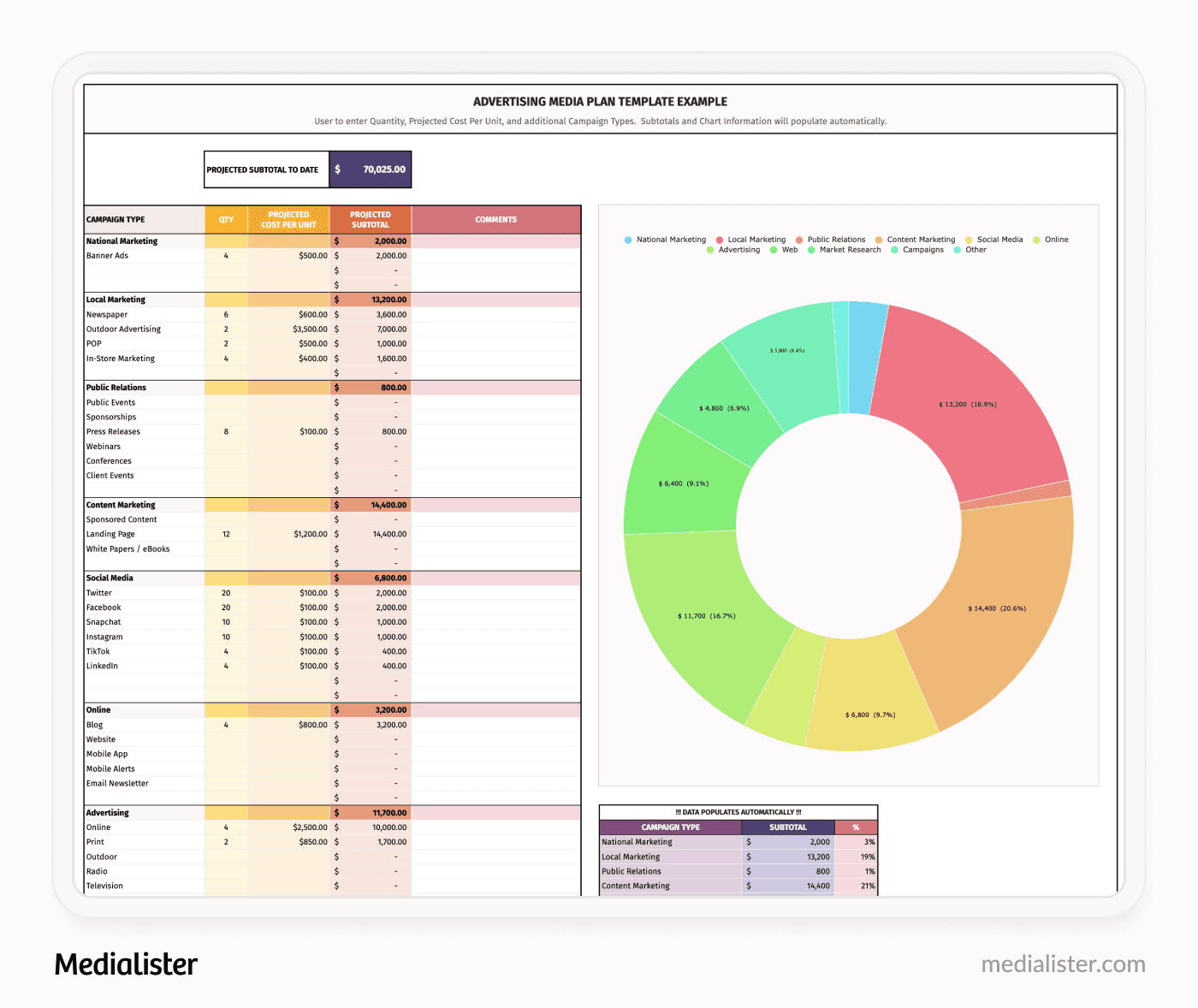
Use this template to optimise your ad spend. It will help you allocate your budget and plan your campaigns. Fill in each type of advertising: national, local, PR, and social media. Include spend per channel. Then, view a pie chart of your budget across all channels.
Want to step up your content strategy? Our free templates will keep you organized and aligned with your marketing goals.
Digital Marketing Media Buying Plan Template
Download a Sample Digital Marketing Media Buying Plan Template for Google Sheets
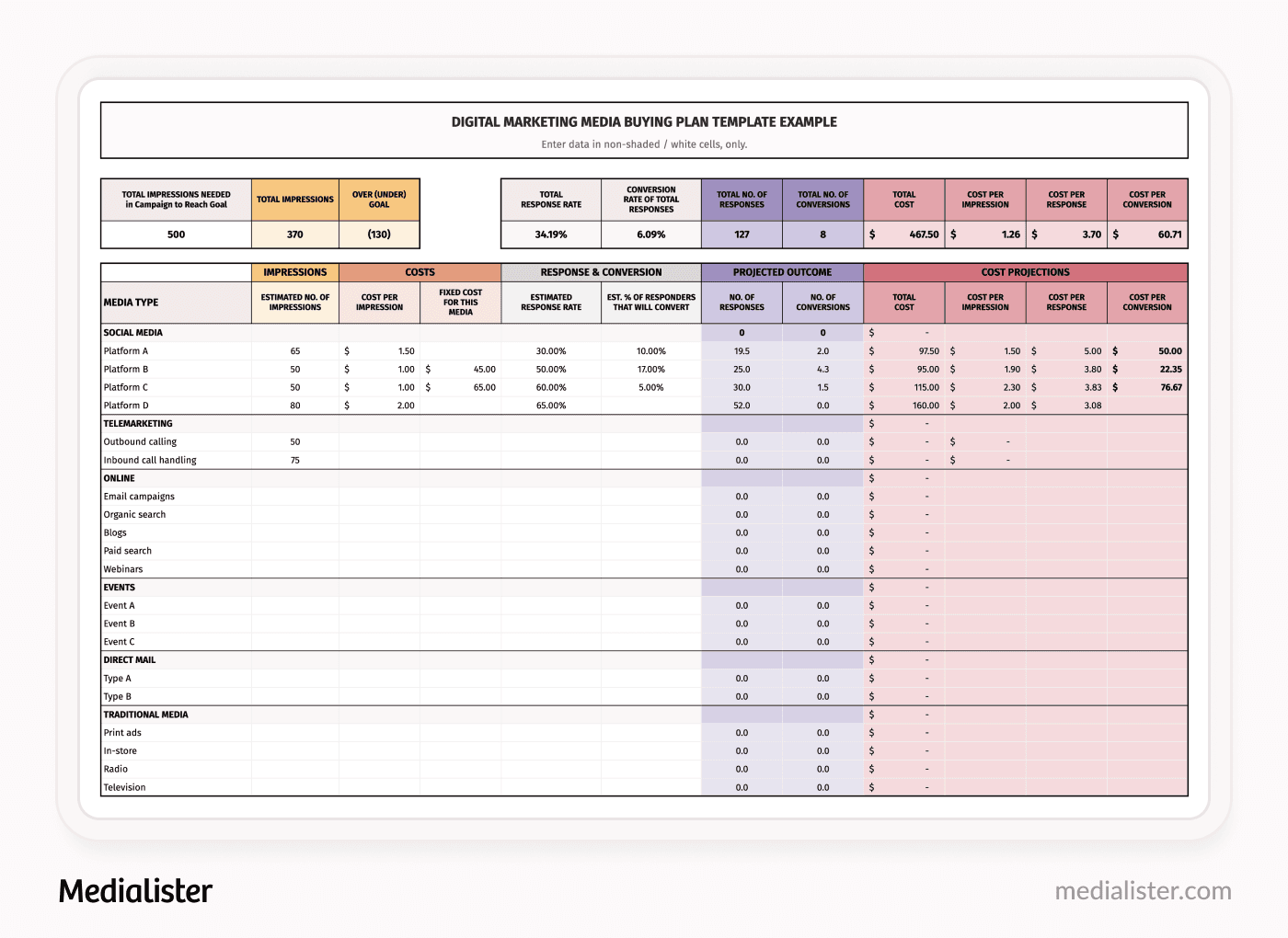
This template makes it easy to budget for a digital ad campaign. Fill in the details for each digital channel—ad placements, impressions, costs, and response rates—to stay on top of your campaign’s success.
To help you promote your brand and boost conversions, download our free digital marketing plan templates.
Media Plan Presentation Template
Create a lasting impression with your media plan. Present high-level details in a visually engaging way. This template (with or without sample data) lets you show your plan's objective, target audience, and chosen media (e.g., email, social media, ads). Use the Tasks slide to list each item and assign deadlines. This template helps you effectively communicate your strategy to stakeholders.
One-Page Media Plan Template
For a quick, easy-to-share media plan, this one-page template provides a clear overview. Include your media goals, call to action, campaign timeline, and the platforms you’ll use. Set measurable goals, like clicks and new users. Then, quickly share your strategy with stakeholders.
What Is a Media Plan?
A media plan is a strategic guide. It decides where and how to spend your ad budget to reach your target audience.
What Is a Media Plan Template?
A media plan template is a simple way to outline your ad strategies. It helps you organize campaigns, allocate budgets, and reach customers.
How to Create a Media Plan
These step-by-step steps will help you create your first media plan.
Define Your Goals: Identify specific outcomes you want, like brand awareness or lead generation.
Know Your Audience: Gather insights on demographics, interests, and purchasing behaviors.
Set Your Budget: Decide how much to allocate to each channel.
Choose Your Channels: Pick the platforms that best reach your audience.
Develop Messaging: Craft clear, engaging content.
Set Key Metrics: Use KPIs to track success.
Plan a Schedule: Create a campaign timeline.
Optimize with Data: Use insights to improve your strategy.
Additional Media Planning Templates
Explore these other free templates to improve your planning:
Marketing Campaign Templates: Outline goals, messaging, and KPIs for each campaign.
Content Marketing Plan Templates: Strategize your content creation and distribution.
Marketing Communications Templates: Structure your messaging across channels.
Project Plan Templates: Define tasks, timelines, and resources.
Strategic Planning Templates: Map out long-term goals and actions.
Marketing Budget Templates: Track and manage expenses effectively.
Manage Your Media Plan with Medialister
Medialister makes paid media campaign management easier by letting you plan, track, and report on your work in real-time. Get visibility into key metrics of news websites, organize creative operations, and streamline event logistics—all in one platform. With Medialister, your team will be able to accomplish more with greater clarity and coordination.
Start Using Medialister Now
Sign up and get access now




